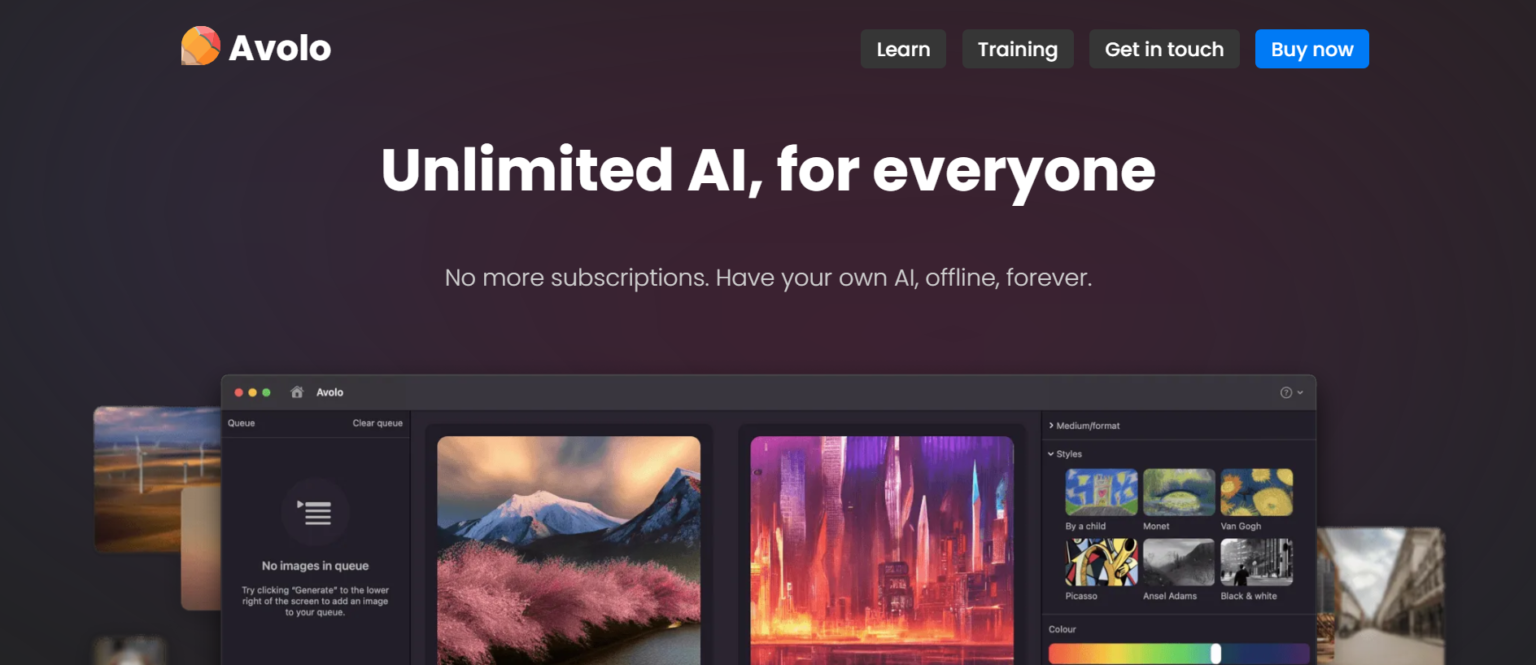Avolo
Generate any image your mind can conceive with Avolo’s robust suite of AI tools
Overview of Avolo
Avolo is making waves in the AI imaging space by offering a complete suite of tools that operate completely offline. This innovative application allows users to tap into the power of AI to generate images that are limited only by their imagination. With Avolo, you can create detailed and high-resolution images without any subscription fees or the need for internet connectivity. It’s a game-changer for those who require unlimited AI access on the go.
- Avolo is designed to be 100% offline with no in-app purchases, ensuring accessibility for all users.
- It integrates various AI tools, like Stable diffusion and AI upscaling, into one comprehensive package.
- It’s developed to harness the power of Apple Silicon, leveraging M1/M2 chips for quick and efficient rendering.
How Avolo Works: Unleashing Creative Potential
Avolo’s functionality is deeply rooted in its ability to convert text into stunning images. By simply describing the image you envision, Avolo’s AI algorithms get to work, creating visuals that range from the realistic to the fantastical.
- Users input text prompts to generate images, which can include anything from everyday objects to surreal concepts.
- The app’s AI upscaling features allow for exportation of images at extremely high resolutions, up to 117 megapixels.
Key Features and Benefits Avolo
Avolo boasts a rich array of features designed to accommodate a wide spectrum of creative needs, from professional designers to hobbyists looking for an outlet for their imagination.
- AI Text-to-Image: Type in your creative prompt and let Avolo’s AI bring it to life.
- Texture Mode: Easily create intricate patterns and textures with Avolo handling the complex post-processing.
- AI Upscaling: Produce images with incredible detail, scaling up to 117 megapixels.
- Image to Image Transformation: Use AI to transform existing images into something entirely new.
- Queue Management: Edit and adjust your prompts in real-time, without waiting for each render to complete.
- Prompt Enhancer: Avolo’s modifier library helps refine and enhance even the simplest prompts to generate impressive images.
Use Cases and Applications Avolo
Avolo’s capabilities can be leveraged across various scenarios, from artistic endeavors to professional projects.
- Artistic Creations: Artists can create unique pieces, be it digital art, concept designs, or even textures for 3D modeling.
- Commercial Use: With a Creative Commons license, images created can be used for commercial purposes without licensing concerns.
- Education: Avolo can be a tool for educational purposes, aiding in the visualization of concepts and ideas.
Who Can Benefit from Avolo?
Avolo is tailored for a diverse user base, each with unique needs and creative goals.
- Professional Artists and Designers: Create high-quality renders and patterns for personal or commercial projects.
- Educators and Students: Utilize the tool for academic purposes, bringing abstract concepts to life.
- Creative Enthusiasts: Hobbyists who enjoy exploring AI art and imaging can find a powerful ally in Avolo.
Plans and Pricing
Avolo offers different packages to suit varying needs and budgets. Users can choose between the Pro and Essentials versions, each with its own set of features.
- Visit the purchase page for detailed information on Avolo’s plans and pricing.
Free Options and Trials
While the specifics regarding a free trial are not mentioned, Avolo does offer an Essentials package that may cater to users looking for a more budget-friendly option.
- Users can download a version of Avolo that aligns with their needs, with an option to buy the Pro version for extended features.