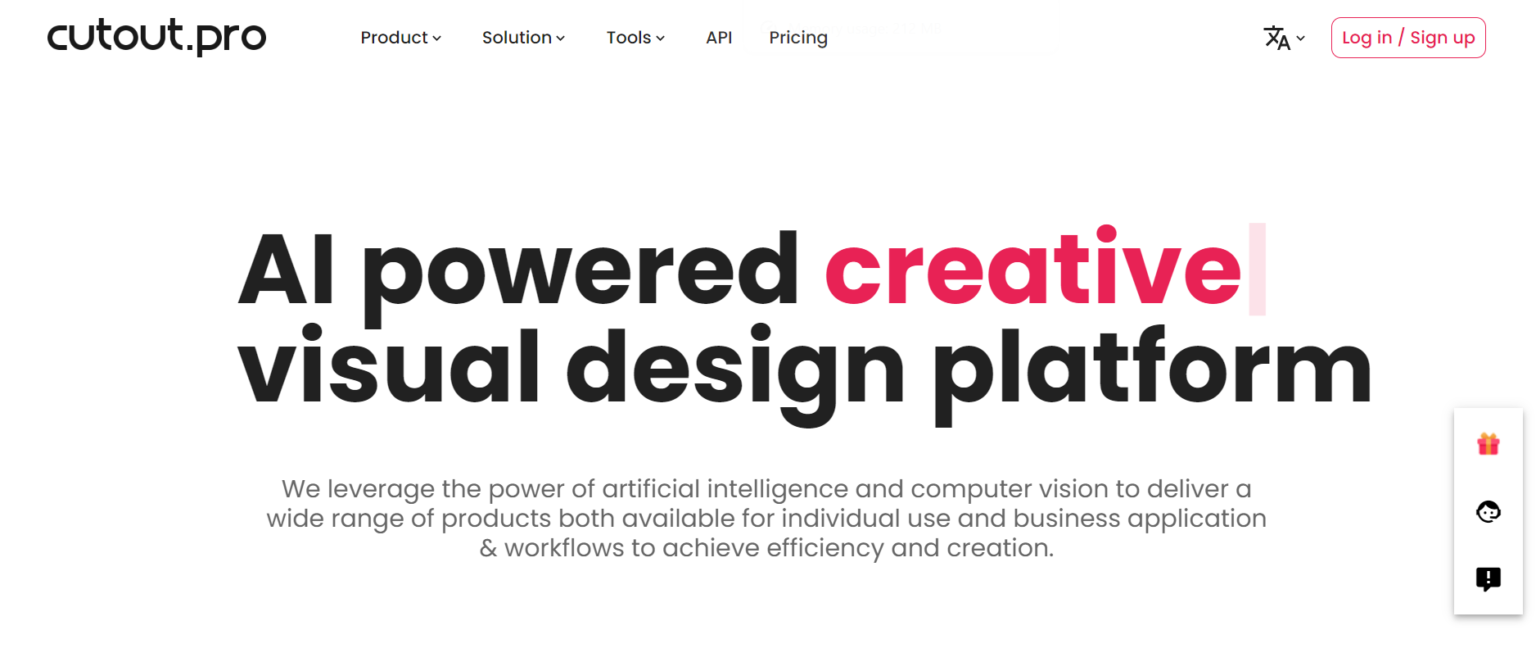Cutout Pro
Automate visual design with AI – background removal, photo restoration, graphic creation & more
Overview of Cutout Pro
Cutout.Pro is an AI powered platform that provides automatic visual design tools to remove backgrounds, enhance images, generate art, and more. The company was founded in 2018 with the goal of leveraging artificial intelligence and computer vision to make visual design accessible to everyone. Some of the key features and capabilities of Cutout.Pro include:
- Background removal from images and videos
- Photo enhancement and upscaling
- AI art generation
- Cartoon and anime effects
- Passport photo maker
- Meme generator
- Colorization of black and white photos
- Blurring backgrounds
- Video editing
How Does It Work?
Cutout.Pro uses advanced artificial intelligence and deep learning algorithms to process visual content. When a user uploads an image or video, the AI analyzes it to detect edges, textures, and elements.
For background removal, the AI segments the foreground subject from the background. For enhancement, the AI identifies areas to sharpen, smooth, and upscale. The algorithms are trained on millions of sample images and videos to learn what humans would consider high quality results.
Cutout.Pro runs entirely in the cloud. Processing is fast, taking just seconds to minutes depending on file size. The AI does all the work automatically to reduce manual editing.
Key Features and Benefits Cutout Pro
Background Removal
- Remove backgrounds from photos in one click with no manual selection required
- High quality cutouts with fine details preserved
- Eliminate backgrounds from video footage without green screens
- Save time on manual editing
Photo Enhancement
- Sharpen details and reduce noise
- Upscale image resolution without losing quality
- Brighten colors and increase contrast
- Give images a high quality restored look
AI Art Generation
- Generate unique AI art from text prompts
- Create art in different styles like paintings, drawings and anime
- Customize aspects like color, composition, and details
- Produce original artworks without artistic skill
Cartoon & Anime Effects
- Convert photos into cartoon or anime stylized images
- Retain facial features while transforming into drawing style
- Fun effects for social media profile pictures
Passport Photo Maker
- Crop headshots to passport photo dimensions
- Ensure photos meet passport requirements for printing
- Batch process multiple photos to save time
Meme Generator
- Add custom text to templates to create memes
- Huge library of trending meme formats to choose from
- Quickly make memes for social media engagement
Colorization
- Automatically add color to black and white photos
- Produce realistic colorized versions of old family photos
- Bring new life to vintage black and white images
Blur Backgrounds
- Artistically blur photo backgrounds to highlight subjects
- Create depth of field and portrait mode effects
- Mimic the look of DSLR camera lens blur
Video Editing
- Remove distracting backgrounds from video clips
- Enhance video resolution and quality
- Add filters, text, stickers, and effects
Use Cases and Applications Cutout Pro
Cutout.Pro can be used by individuals and businesses for a variety of visual design needs:
Graphics Design
- Designers can edit and enhance photos for presentations, ads, social media posts, etc.
- The automatic tools speed up editing workflows.
- Background removal provides flexibility for graphic layouts.
E-Commerce Product Photos
- Changing backgrounds easily lets you customize product photos for different looks.
- Enhancing product images improves quality for web listings.
- Consistent editing helps batch process large catalogs.
Marketing & Advertising
- Create eye-catching visuals for campaigns and promotions.
- Remove backgrounds from product or lifestyle photos to highlight branding.
- Design memes and social posts that engage audiences.
Photography
- Photographers can edit large volumes of event or portrait photos efficiently.
- Enhancing photos saves time over manual editing in Photoshop.
- Blurring backgrounds draws focus to subjects.
Video Editing
- Videographers can edit footage faster by removing backgrounds automatically.
- Adding graphics, text and filters elevates production value.
- Enhancing resolution improves video quality.
Personal Use
- Individuals can edit travel, pet or family photos for sharing online or printing.
- Old black and white photos can be colorized and restored.
- Cartoonizing profile pictures is fun for social media.